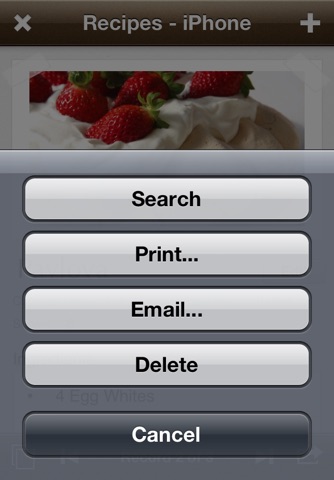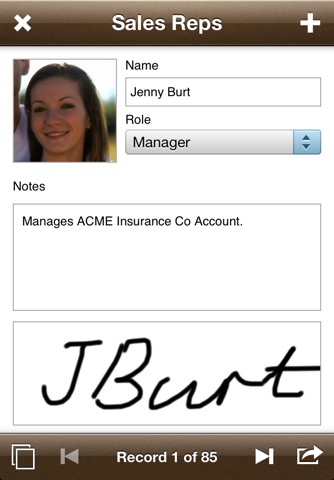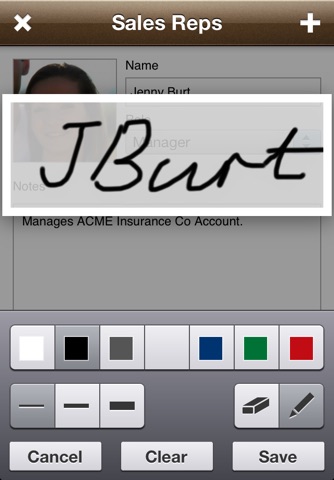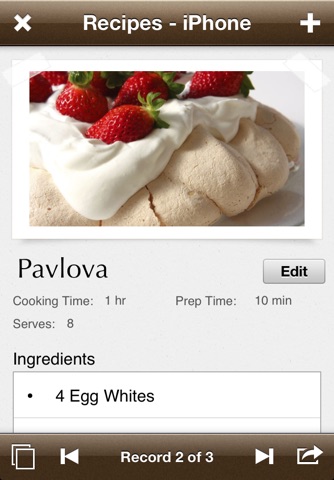
Forms - Personal Database For iOS app for iPhone and iPad
Developer: Polar Bear Farm Ltd
First release : 11 Dec 2011
App size: 17.82 Mb
** Over 30% off for a limited time only! **
Forms is your personal database for iPad, iPhone and iPod Touch. Create rich, native iOS interfaces, and applets, just the way you want, all without writing a line of code.
Build Your Solution
Forms comes with all the tools you need to create highly customised applets. Forms serves up an amazingly powerful web app called Forms Builder so you can create and modify your solutions right from your computer, no separate downloads required. Simply open Forms, tap the settings button, point your favourite web browser in Forms direction, and youre ready to start creating.
Define Your Data
To get started using Forms, you first define the data you want to record or access. Forms is fully relational, so you can define one-to-one and one-to-many relationships between tables. Beyond just basic table columns you can setup auto-enter and auto-update column properties, which automatically update the value of a column whenever a record is modified.
Design Your Interface
Designing your database interface is as simple as dragging and dropping elements onto your layout. You can add text fields, labels, buttons, popup buttons, checkboxes and images, and link them to your table columns. You can use custom buttons to perform common actions such as navigating between layouts and records, and inserting auxiliary information such as timestamps into table columns. You can even show related lists, which are views into other tables showing relevant records based on relationships you define. Forms provides two layout styles, form view and list view. Form layouts show one record at a time, while lists presents all records as a single vertically scrolling list.
Share Your Database
Weve made sharing to multiple devices as easy as possible, you can either export your entire database, and import it onto each users device using Forms Builder, or alternatively take advantage of our over-the-air deployment option, where users simply tap a URL on a website, or in an email, to download and install or update your database.
Database Features
- Single User Local Tables
- Fully Relational
- Calculation Columns
- Summary Columns
- Auto-Enter Column Properties
- Auto-Update Column Properties
User Interaction Features
- Customisable Layouts With WYSIWIG Layout Editor
- Input Elements: Text Fields, Pop Up Buttons, Checkboxes, Radio Buttons, Related Lists, Media Views
- Data Formatters for displaying dates and numbers in user friendly formats.
- Customisable buttons for rich interactive workflows.
- Dynamically Generated Popup List Values.
- Fully Searchable.
Printing and Exporting
- Print records and record sets wirelessly using Air Print.
- Email records and record sets as PDF, CSV or JSON files.
- Export tables as CSV files from Forms Builder.
Latest reviews of Forms - Personal Database For iOS app for iPhone and iPad
You can create a nice-looking database with this software (through an overly convoluted process where you have to connect to your iPad from another computer), but you cant even create an index page for your database, which means the software is not good for databases with more than 10 items. If you want for example a recipe database where you can browse through the index to figure out what to cook today -> impossible with this software. Also, you cant access your database from the other computer. You can only edit it on the iPad, which is overly complicated. Support requests remain unanswered by the developer (but he has a lot of time to post on Twitter). I guess once you have paid for the software, youre not interesting anymore.
Buggy, crashed after i installed the recipe sample.
I bought this thinking it would have an Import feature because its there listed on the Menu. But guess what it doesnt work, and is not supported. I have large lists that I need to import and Im expected to enter them in manually. Not realistic. How do I get my money back? Very disappointed in this app.
I purchased this overpriced app with hope that it will address my database concerns on IPAD. But it has destroyed my hopes. It has the worst possible UI designing interface, complete garbage. It is extremely difficult to design an interface. Simply not practical. It lacks lots of required field types. After using Bento for IPAD, it seems to be a Stone Age database. It reminds of apps available in early 90s. My sincere advice is "avoid this clumsy garbage app". Alternatives: 1) Bento for IPAD 2) Tap Forms for IPAD 3) Flexile
You can do your own DB with tables and colomns and relationship. This app do its best with forms design. You can use this app instead of many other mono-task db apps.